The "Briefing" email from Microsoft Viva is a system generated email that is directly inserted into your mailbox by Microsoft. The information contained in the message is derived from your Outlook account and is private to you. It is enabled by default, however you can opt-out or unsubscribe. |
See Also: Briefing Email Overview (microsoft.com)
1. Locate the most recent email and click the "UNSUBSCRIBE" hyperlink in the footer of the message.
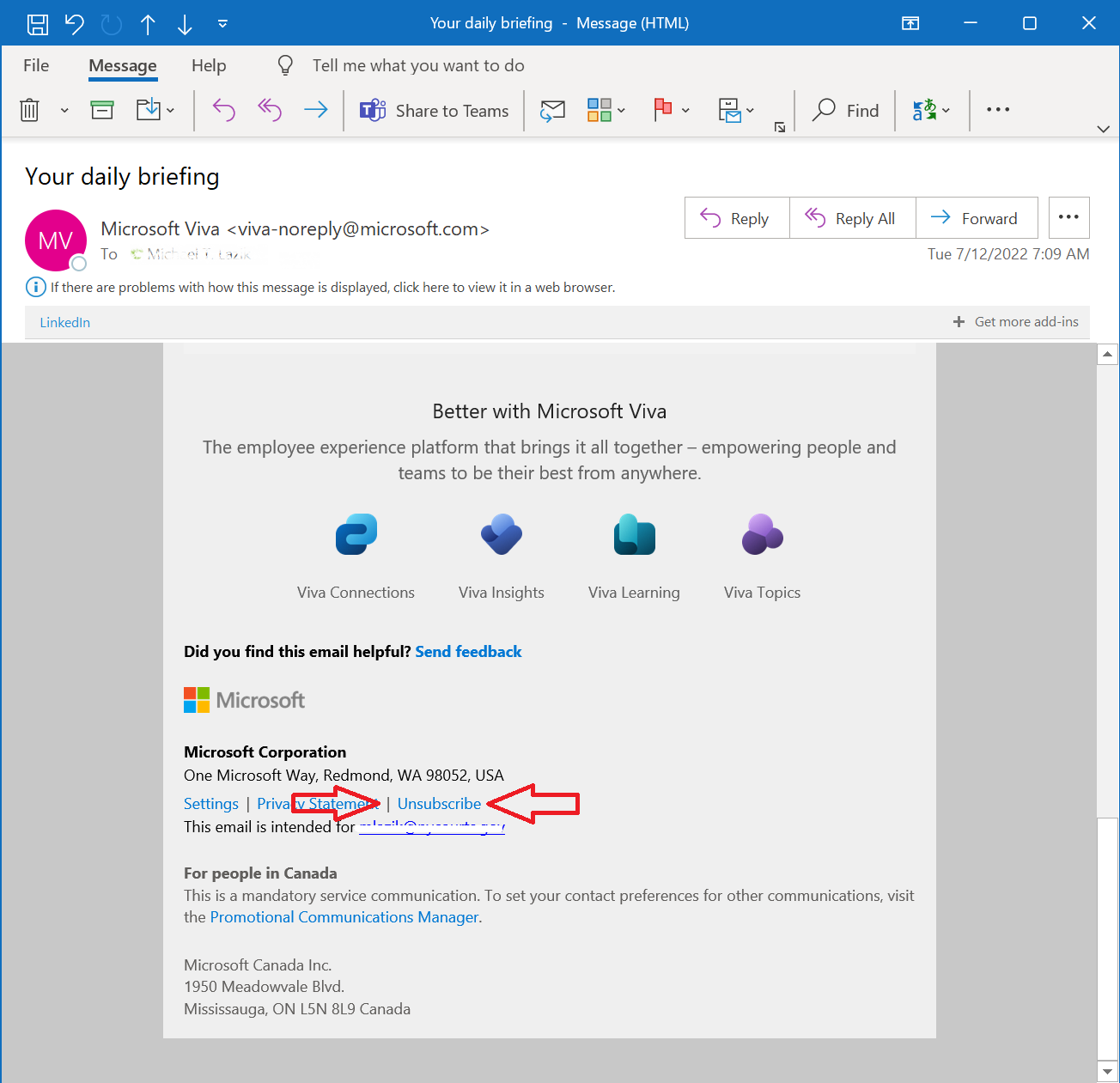
2. Adjust the Daily Briefing setting to OFF
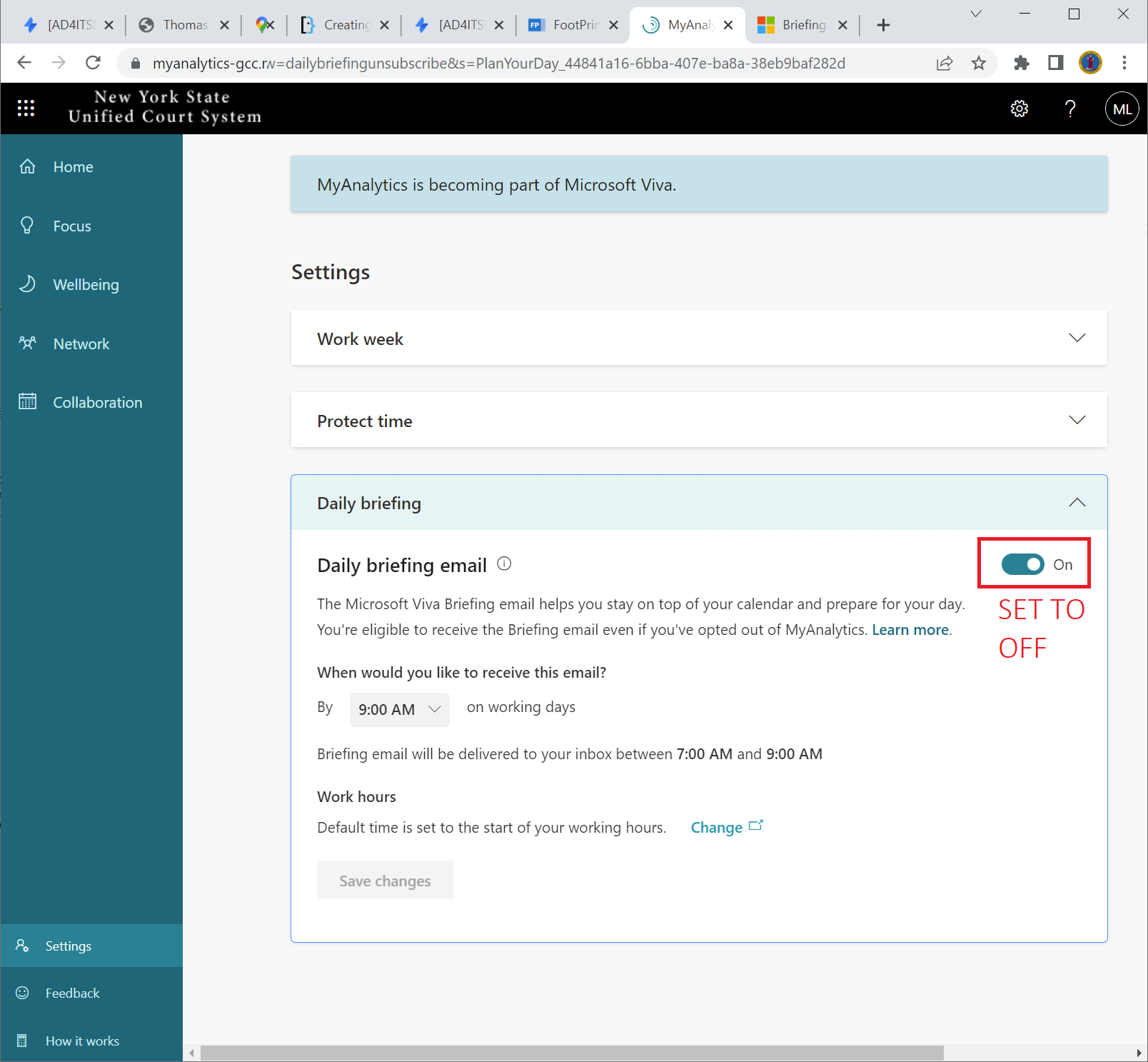
Related articles appear here based on the labels you select. Click to edit the macro and add or change labels.
|