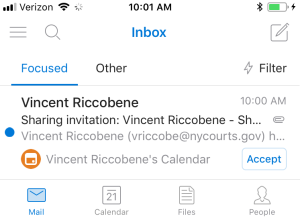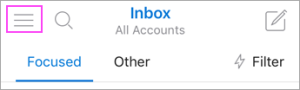- You must have the Outlook App on your mobile device installed and set up for use.
- You must have a "Sharing Invitation" from the owner of the shared calendar currently in your inbox.
|
See Also: How to Share Your Outlook Calendar with Another Party
1. Open the Outlook App on your Mobile Device
The outlook icon looks like this:

2. Locate the "Sharing Invitation" email in your inbox and tap to Accept.
This will add the shared calendar to your list.
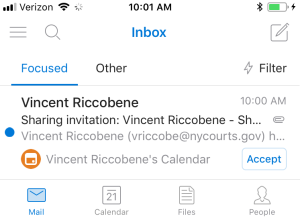
3. Tap CALENDAR to view your calendar.
Events from all calendars you have access to will be displayed.
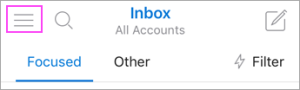

Related articles
Related articles appear here based on the labels you select. Click to edit the macro and add or change labels.
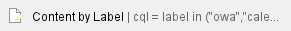
![]()