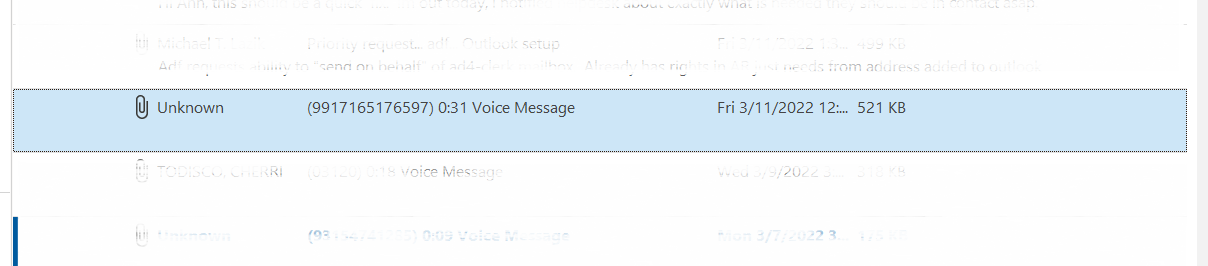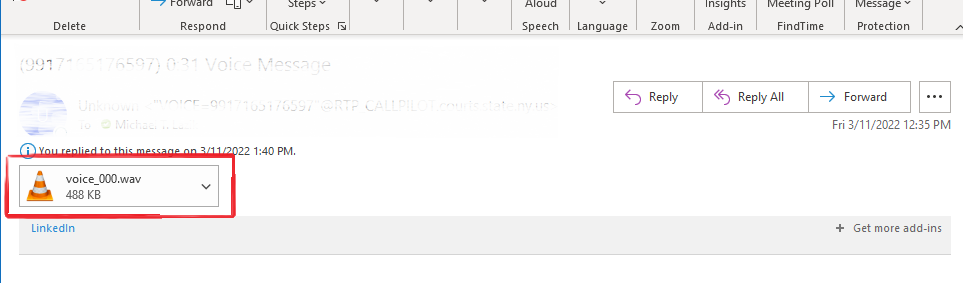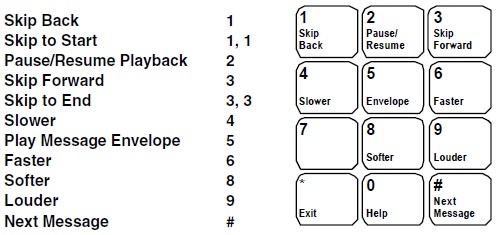See Also: How to Change Your Voicemail Greeting
Voicemail to Email
When a caller leaves a voicemail, the message is automatically delivered to you via email as a WAV file attachment – the voicemail indicator light on the phone will NOT illuminate. Voicemail to email is configured by default for all employees who were fired after March 2020. Any employee hired prior to that may request their mailbox be upgraded to have their voicemail messages delivered to their court issued email account.
Prevent Your Junk Mail Filter from Taking Your Voicemail Messages
If you have not done so already, add an exception to your junk mail filter in Outlook. This will make sure any messages from the CALL PILOT Voicemail system bypass your junk and spam mail filter.
1. Locate the Message in your Outlook Inbox
2. Open the Message.
3. Double Click the WAV file.
Traditional Voicemail
1. From any phone dial 585.530.3030 to connect to CallPilot.
2. Enter your mailbox number and password.
Your mailbox number is your 5-digit extension.
3. From the main menu PRESS 5 to listen to your messages.
While a Message is Playing:
Related articles